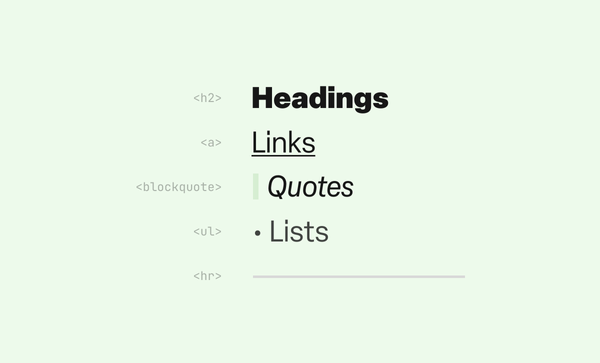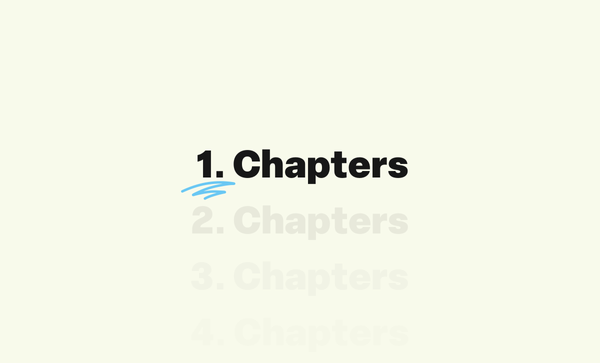How to submit your podcast to Amazon Music, Audible and Alexa
Submit your podcast to make it discoverable in Amazon Music, Audible and Alexa-powered devices.

Submitting your podcast to different directories will make your podcast discoverable to new listeners, as well as make it appear in search results if people search for it.
This guide goes through the process of submitting a podcast to three of Amazon's platforms: Amazon Music, Audible and Alexa-powered devices.
Pre-requisistes
To submit your podcast to Amazon, you will need three things:
- Your podcast RSS feed URL, ready to paste into the form
- An Amazon account (or you can create one during submission)
- Your email address added in your feed (your podcast host probably has a setting for this)
Submit your podcast to Amazon
Amazon has built a tool for podcasters called Amazon Music for Podcasters. This platform lets podcaster add new shows to their directory, claim shows already listed in their directory and view listening stats.
To start the submission process, go to https://podcasters.amazon.com/submit-rss
Paste in your podcast's RSS feed
The first step is to grab your RSS feed from your podcast host and paste it into the form.
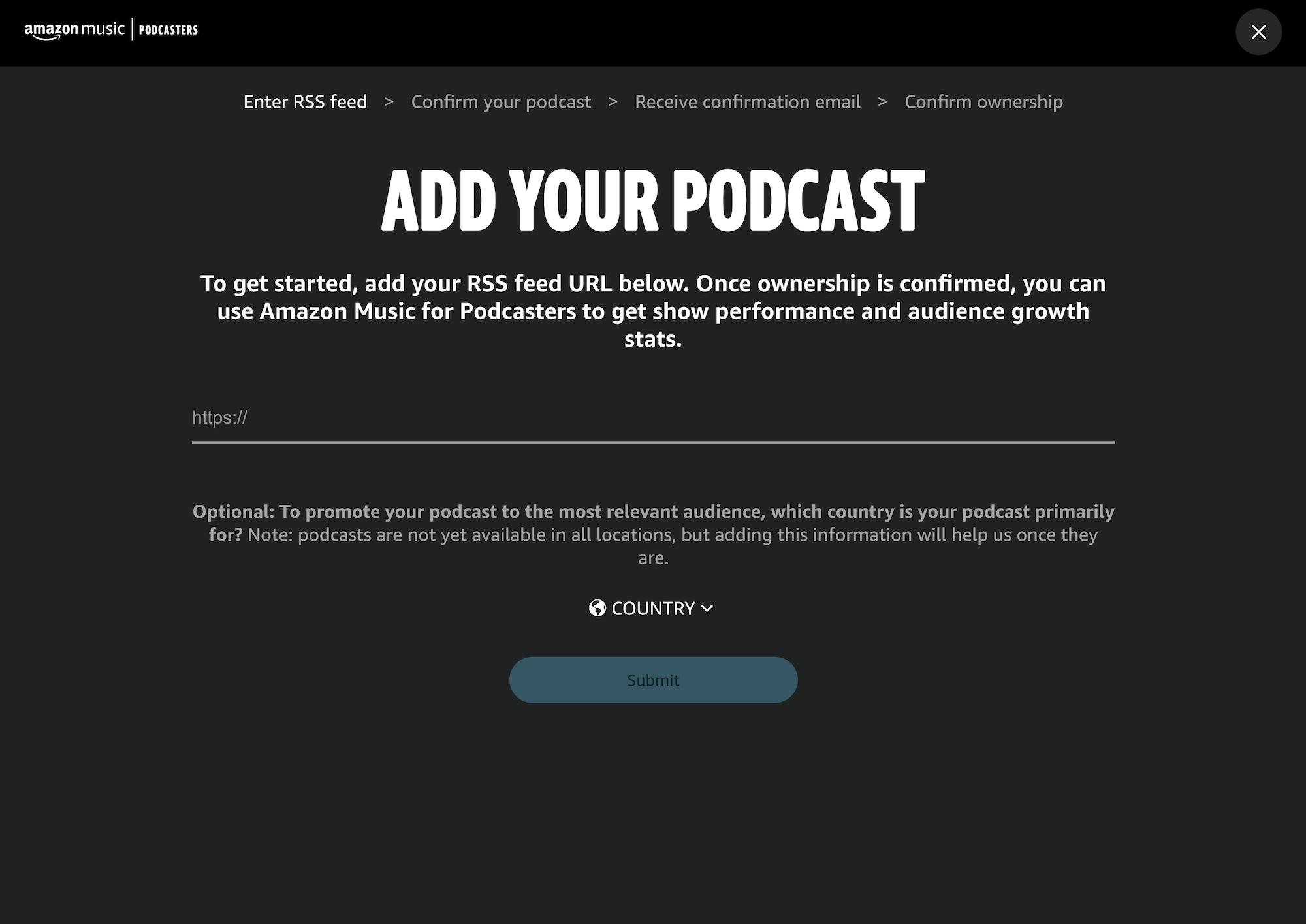
Sign in to Amazon or create a new account
Amazon will ask you to sign in or create a new Amazon account.
This is so that you can log into their podcaster's dashboard in the future to view listening stats.
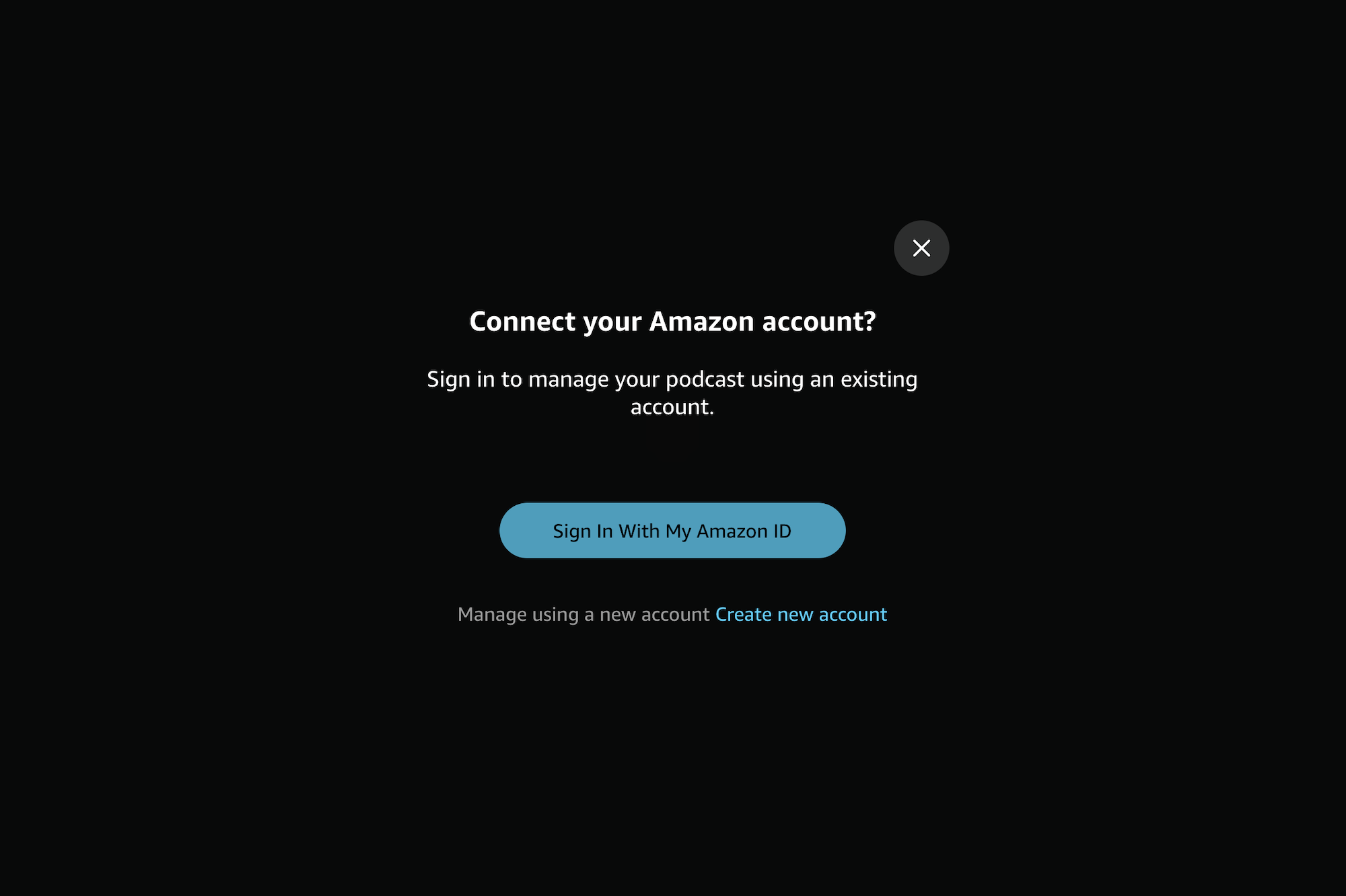
Confirm your submission and agree to the terms of service
Check the terms of service checkbox (and read them!) and then confirm your submission.
Amazon will send you an email to the email included in your podcast's RSS feed (not the email address assigned to the Amazon account you have logged in to). Check your podacst host for a setting to add an email address to your feed.
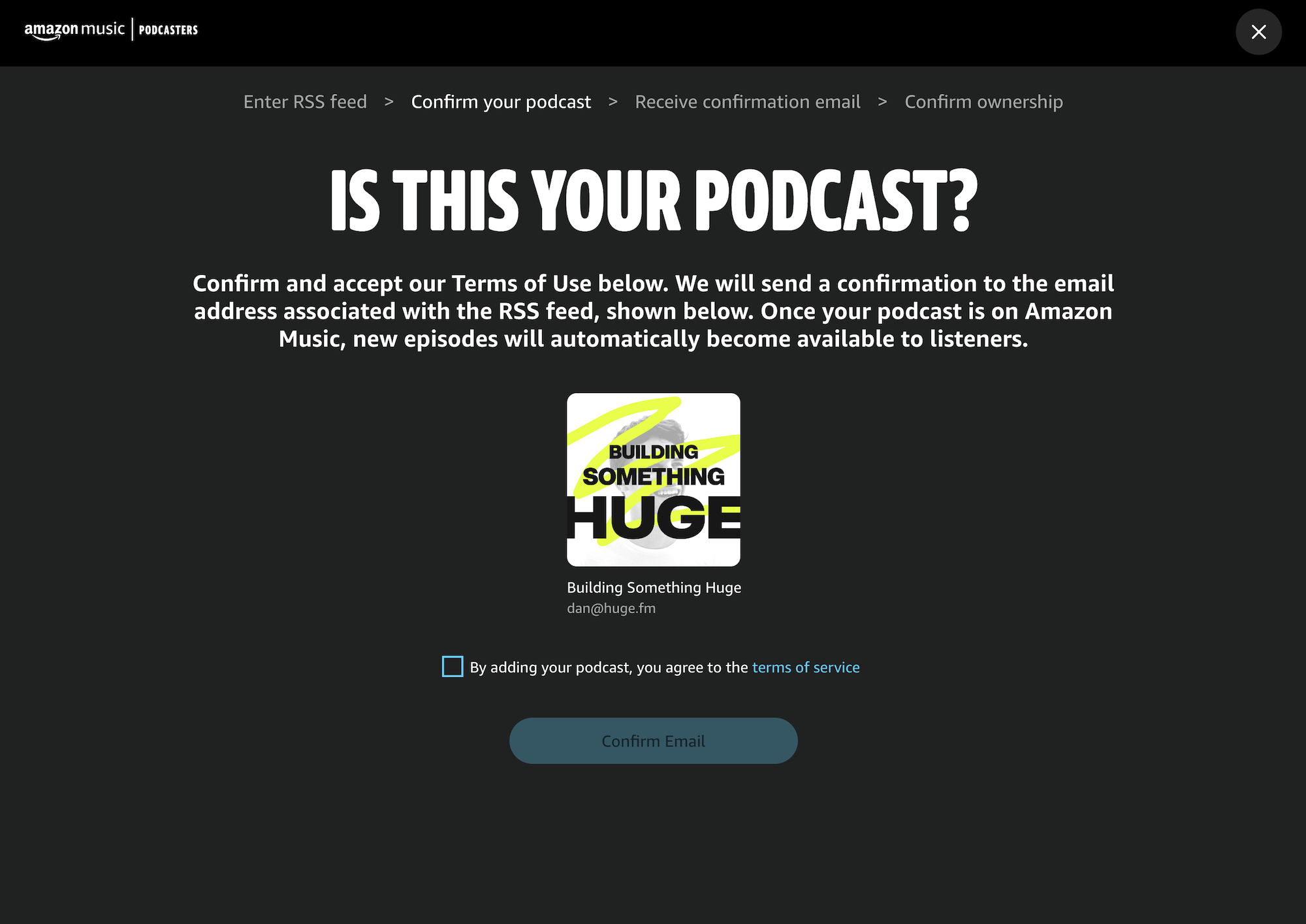
Confirm your submission
Amazon now sends you an email to confirm you own the podcast. Go to your email and click the confirmation link.
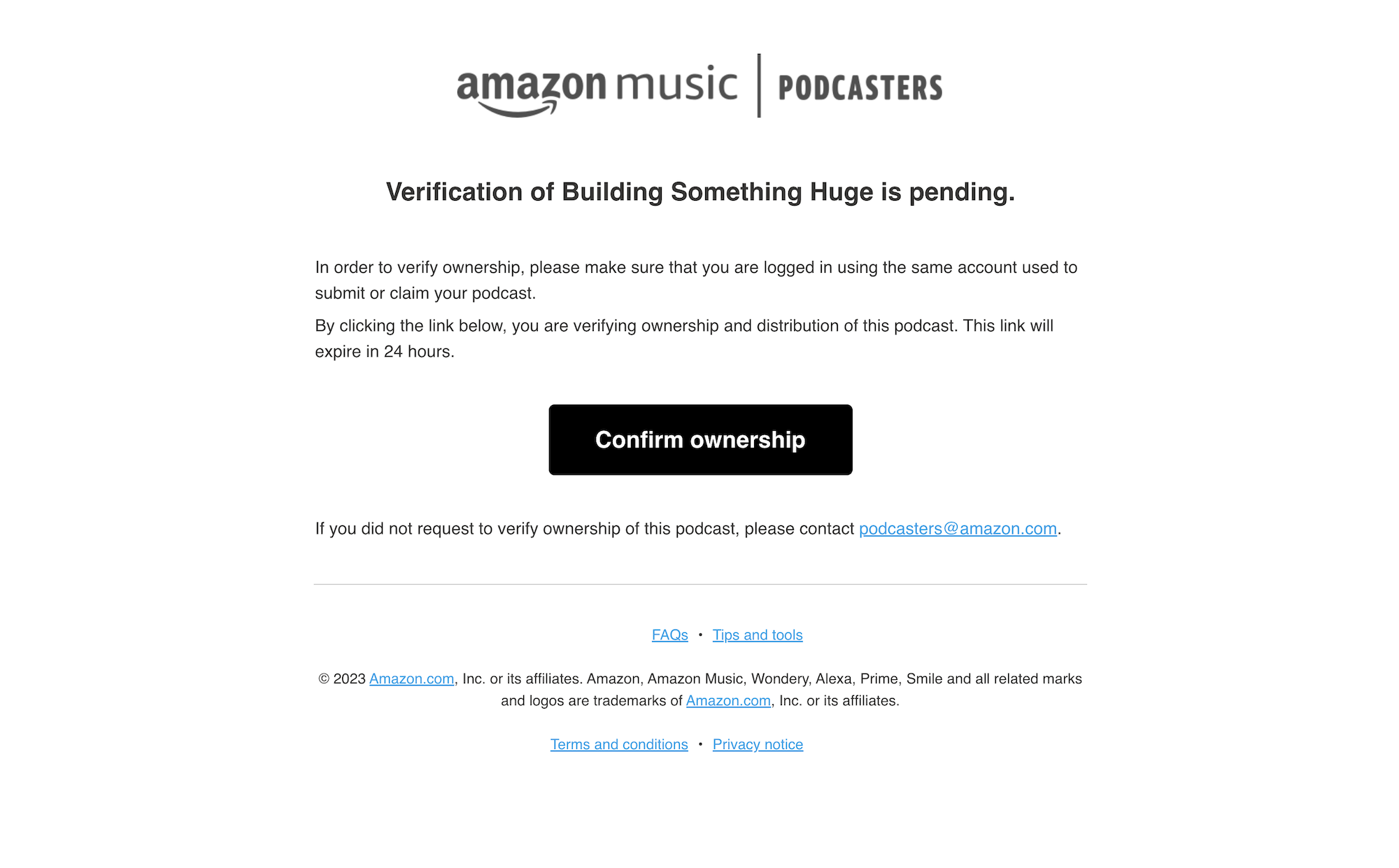
Now your podcast is confirmed
When you return to the website, you should see a message saying that the submission has been successful.
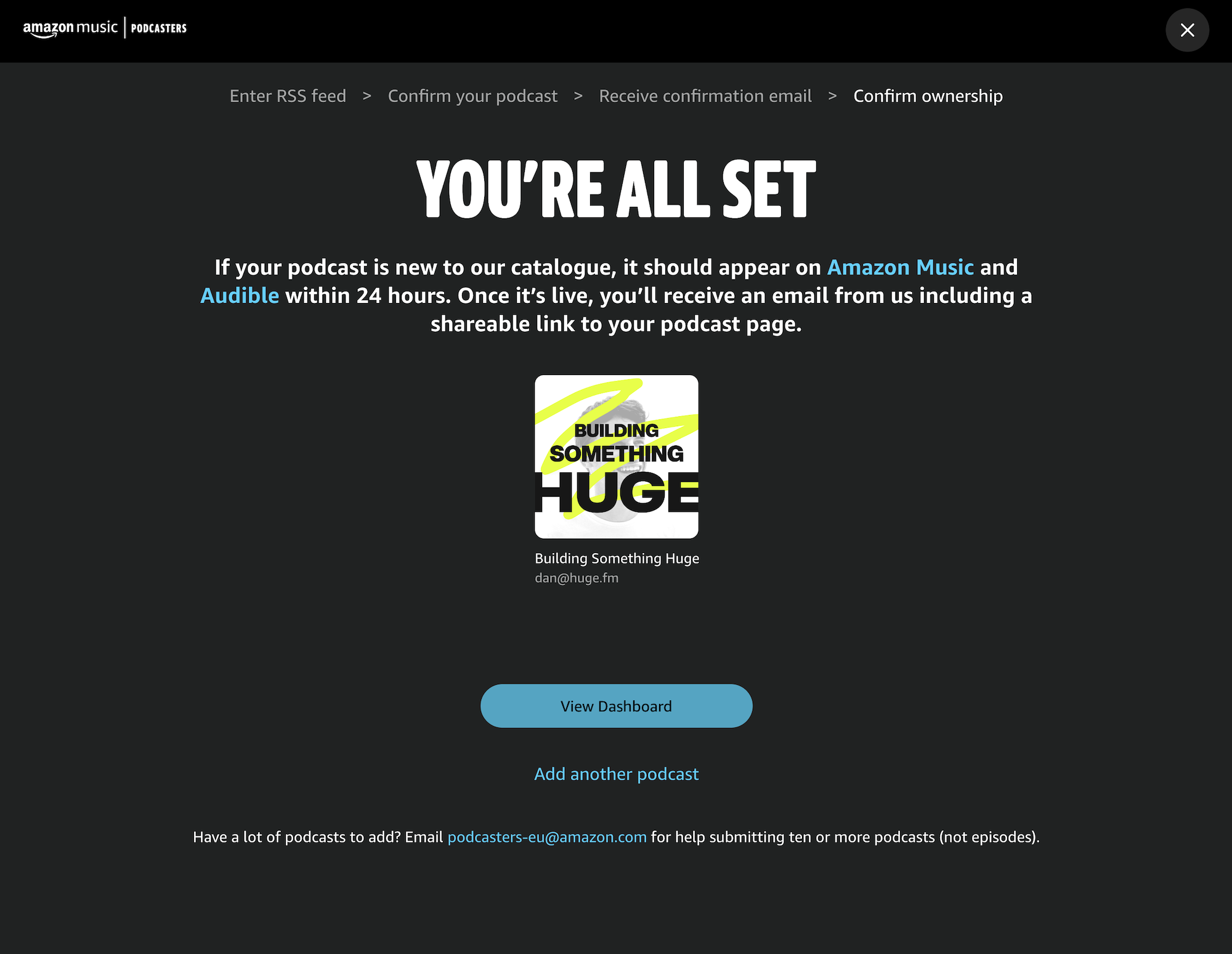
View the dashboard to see stats
If you want you can click through to the Podcasters' dashboard. This is where stats will appear as people listen to your podacst through Amazon Music, Audible or Alexa.
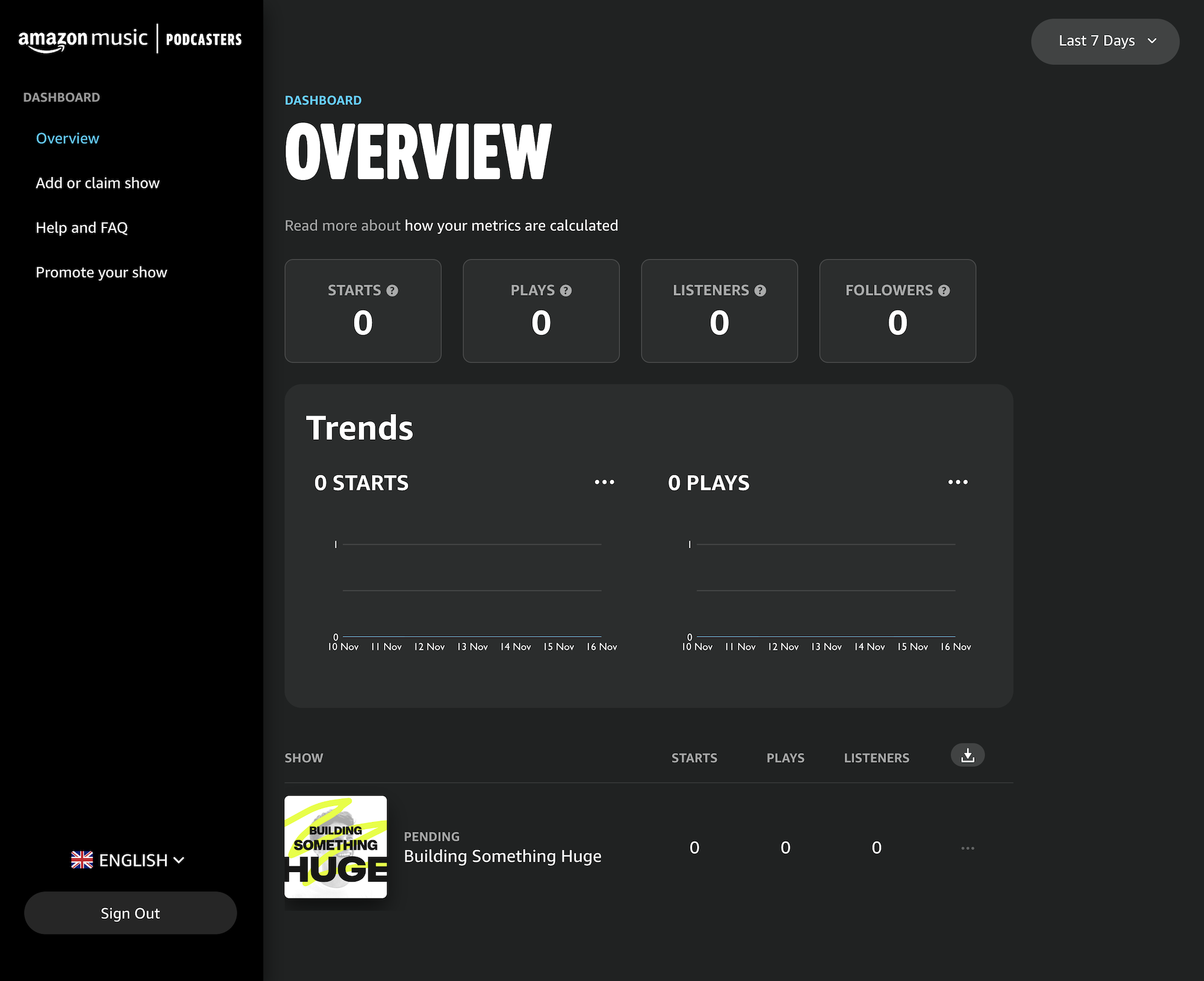
For more details, read the Amazon's Podcaster FAQs.