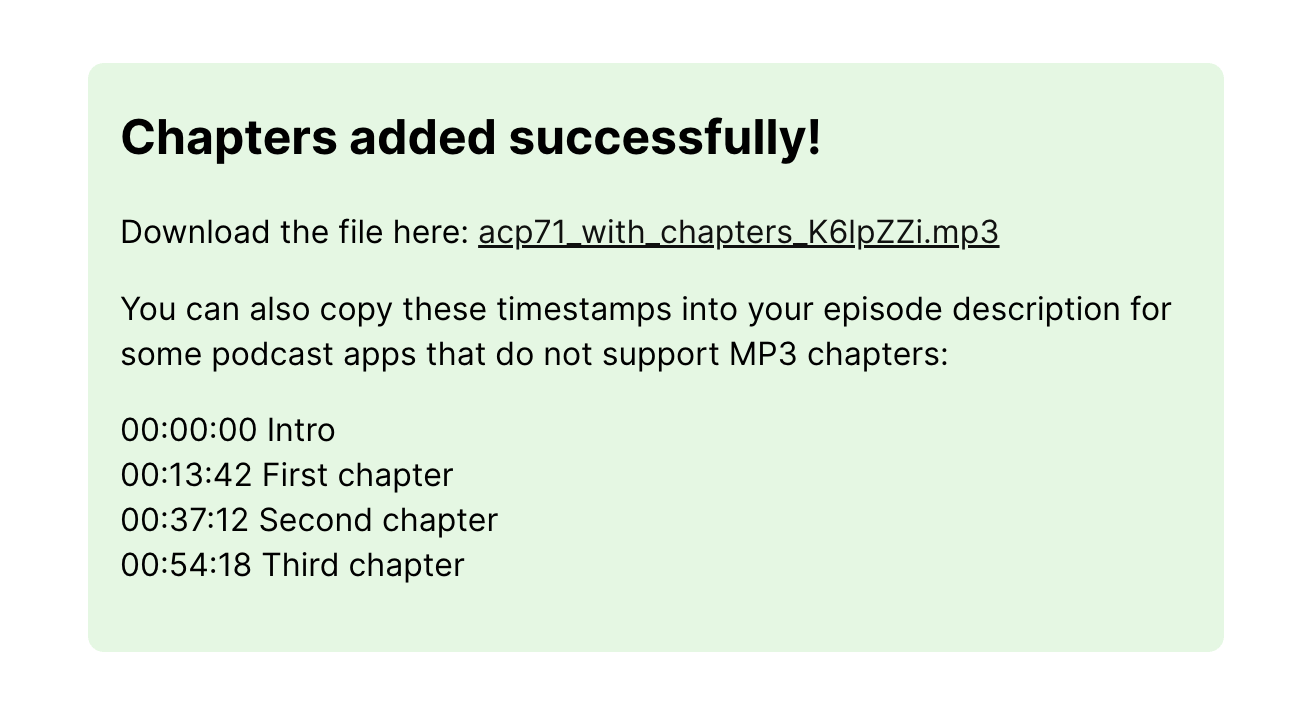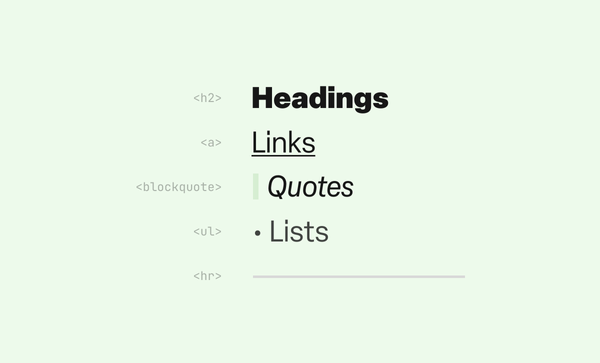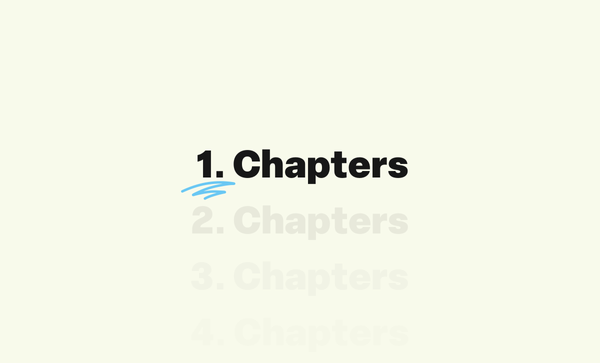How to add chapters to a Spotify podcast
Easily add chapters to your Spotify podcast with this quick tip.

Spotify supports podcast chapters listed in episode descriptions (sometimes called "show notes").
How to add chapters to your episode
When writing an episode description, add a list of chapters in the format
HH:MM:SS Chapter title
or
(HH:MM:SS) Chapter title
You can also leave off the hours (HH:) if your episode is shorter than one hour long.
This is an example list of chapters:
00:00 First chapter
01:34 Second chapter
05:17 Third chapterWhen Spotify detects a list like this in an episode description, it will convert them into a list of clickable chapters for listeners to browse between.
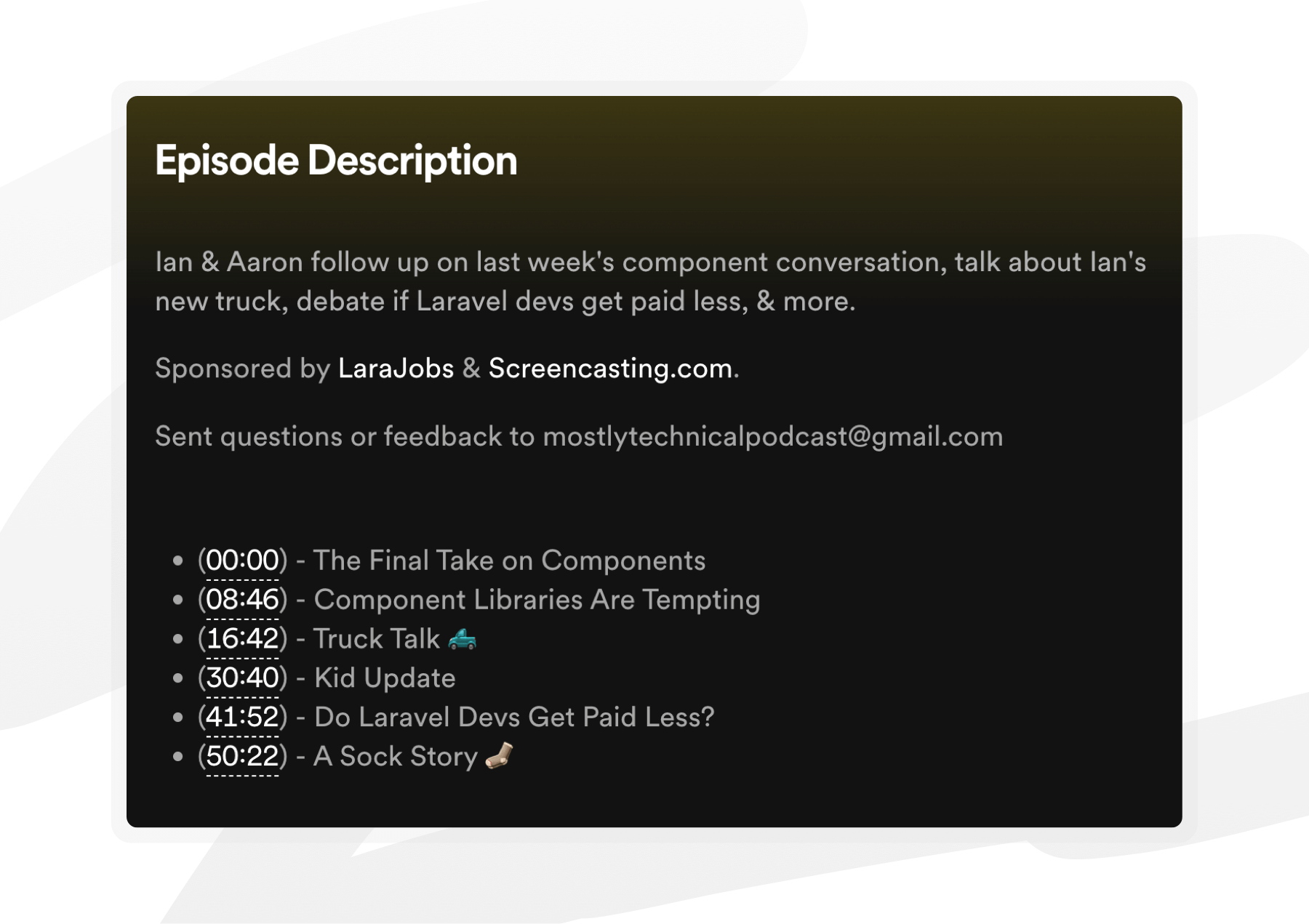
A free tool to help generate podcast chapters
Listening through your episode and creating chapters can be a tedious task.
To help make the process quicker, try using a tool like podcastchapters.com.
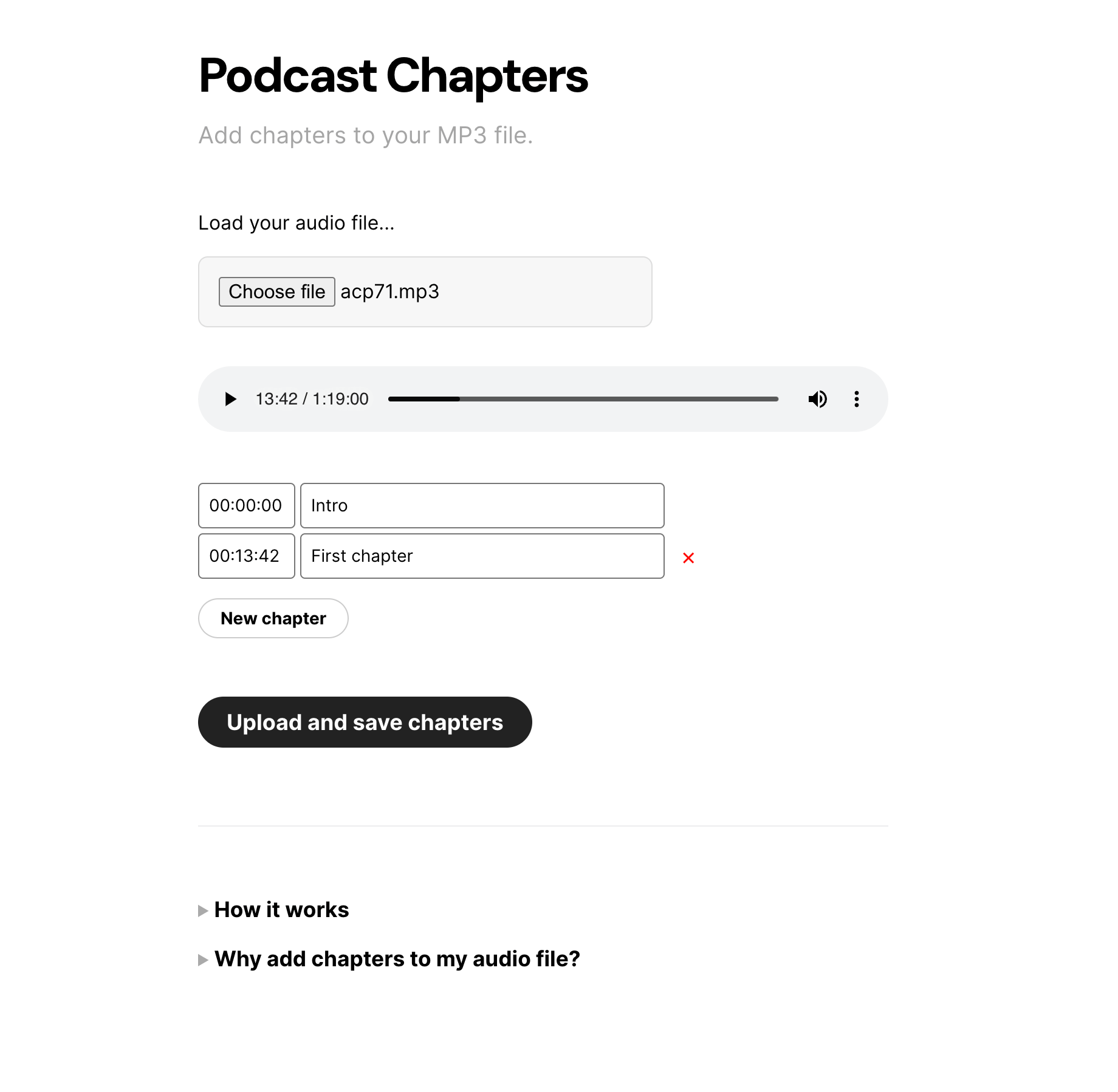
This free tool allows you load an audio file into the browser then gives you playback controls to listen through the episode.
When you get to a new chapter marker, simply click on the "New chapter" button, which will create a new chapter at the current timestamp.
When you're done adding chapters, simply click "Upload" and the tool will both embed chapter markers into your audio file (which will display chapters in apps like Apple Podcasts, Pocket Casts and Overcast) but also provide a simple list of chapters that you can paste into your Spotify episode description.